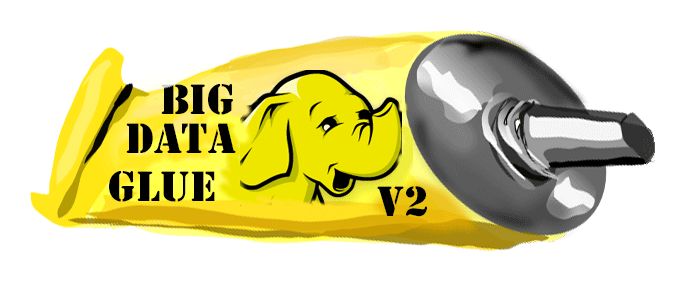Installing BDGlue
For convenience, BDGlue can be obtained from GitHub in source form and can easily be compiled from there. The net result of the compilation process will be a bdglue-specific *.jar file, jar file dependencies needed to compile and execute, as well as documentation, example properties files, etc.
Note that BDGlue is configured to build with Maven, and a suitable pom.xml file is included for this purpose. For those unfamiliar with Maven, there is a traditional Makefile provided which invokes Maven under the covers. Being somewhat old school, while Maven is great for compiling everything and assembling the dependencies, we prefer calling Maven from make (gmake actually) as the install step is a bit more straightforward to comprehend as it copies all of the relevant build artifacts to a “deploy” directory.
Note in either case, you will need to set two environment variables:
# GGBD_HOME is the directory where GG for Big Data in installed.
# For example, if GG for Big Data is installed at /u01/ggbd12_3,
# then you would set
export GGBD_HOME=/u01/ggbd12_3
And
# GGBD_VERSION is an environment variable set to the version of the
# ggdbutil-VERSION.jar file found in the $GGBD_HOME/ggjava/resources/lib
# directory. For example, if the file is named ggdbutil-12.3.0.1.0.012.jar,
# then you would set
export GGBD_VERSION=12.3.0.1.0.012
Download.
# create a directory where you want to install the files
[ogg@bigdatalite ~]$ mkdir bdglue
[ogg@bigdatalite ~]$ cd bdglue
[ogg@bigdatalite ~]$ git clone https://github.com/johnneal3/bdglue2
[ogg@bigdatalite ~]$ export GGBD_HOME=/path/to/gg4bigdata
[ogg@bigdatalite ~]$ export GGBD_VERSION=12.3.0.1.0.12
Build with Make:
[ogg@bigdatalite ~]$ make
mvn package -Dggbd.VERSION=12.3.0.1.0.012 -Dggbd.HOME=/u01/ggbd12_3
[INFO] Scanning for projects...
[INFO]
[INFO] ------------------------------------------------------------------------
[INFO] Building bdglue 1.2.0.0
[INFO] ------------------------------------------------------------------------
[INFO]
[INFO] --- maven-resources-plugin:2.6:resources (default-resources) @ bdglue ---
[INFO] Using 'UTF-8' encoding to copy filtered resources.
[INFO] Copying 2 resources
[INFO] Copying 2 resources
< -- snip -- >
[INFO] ------------------------------------------------------------------------
[INFO] BUILD SUCCESS
[INFO] ------------------------------------------------------------------------
[INFO] Total time: 12.987 s
[INFO] Finished at: 2016-06-08T16:02:03-04:00
[INFO] Final Memory: 40M/314M
[INFO] ------------------------------------------------------------------------
mkdir –p ./deploy/lib/dependencies ./deploy/doc
cp ./target/bdglue*.jar ./deploy/lib
cp ./target/dependencies/*.jar ./deploy/lib/dependencies
cp -R ./target/apidocs ./deploy/doc
cp ./*.pdf ./deploy/doc
[ogg@bigdatalite ~]$
Build with Maven:
[ogg@bigdatalite ~]$
[ogg@bigdatalite ~]$ mvn package -Dggbd.VERSION=$GGBD_VERSION
-Dggbd.HOME=$GGBD_HOME
[ogg@bigdatalite ~]$
CAUTION: Be sure that the versions of the java dependencies (i.e. Kafka, Avro, Cassandra, HBase, etc.) that BDGlue builds with are compatible with the version of those target solutions deployed in your environment. In many cases, the dependencies will be forward / backward compatible, but not always. If you have difficulties at run time, whether exceptions related to methods not being found, or unidentifiable failures, this could very well be the cause. You may need to alter the java dependencies in the pom.xml file (used for building), or install newer versions of the target solution in your environment.